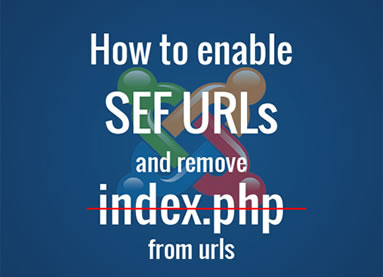
Joomla has SEO settings that can be changed to make website more optimized for Search engines and make urls more friendly for people. We received a lot of questions about how to optimize urls, make them simple and better displayed. One of that question is how in Joomla remove index.php from url. There are the great setting - Url rewriting, with a help of it we can remove index.php and now we’ll tell you how to do this.
Step 1: Log into Joomla.
To start the process of removing index.php from url on your Joomla website, let's log into admin panel first.
Step 2: Global Configuration.
After you have logged in, find System in the upper left corner, and go to Global Configuration
Step 3: Site tab.
The next step in the Remove index.php from Joomla url algorithm is Select Site tab on the top.
Step 4: URL rewriting.
On the right part of the page find the Use URL rewriting option. Adjust the setting to Yes, and to remove index.php from url in Joomla click Save button.
Step 5: Rename htaccess.
To finish the process and make all work correctly rename htaccess.txt to .htaccess in the root directory.
So now you know how in Joomla remove index.php from url. Check other Joomla tutorials to find more tips and tricks.




